There’s less admin in the office regarding spaces and the staff are more empowered to work efficiently and work hybrid or at home.

Give your team a stress-free way to book conference rooms and meeting spaces. Ronspot’s seamless management tools let you manage meeting room scheduling without conflicts and delays.

Trusted by the world's leading companies






With Ronspot, make booking a meeting room simple and flexible, opening the door to improved team collaboration.
Give your employees the ability to view the live availability of meeting rooms at any time and book rooms or spaces for the duration they need.
After selecting an available timeslot, the meeting organiser can set the meeting recurrence and invite participants in a few simple clicks.
Room scheduling invitations are automatically emailed to participants and synced with their calendars. Bookings from Outlook and Teams can also sync with Ronspot via Microsoft Exchange.
Ronspot’s Meeting Room Booking System is fully integrated with our desk booking system, allowing employees to select and reserve a desk and a meeting room directly from one platform.





Say goodbye to room conflicts, double bookings and meeting overlaps. With the Ronspot meeting room booking system, employees can view available spaces and room status at a glance up to 365 days in advance.
Search by room size or the type of resource you need eg smart screen
From the Ronspot mobile app, employees can select an available timeslot on an intuitive time grid. The names of other meetings and their organisers are visible to employees to avoid conflicts.
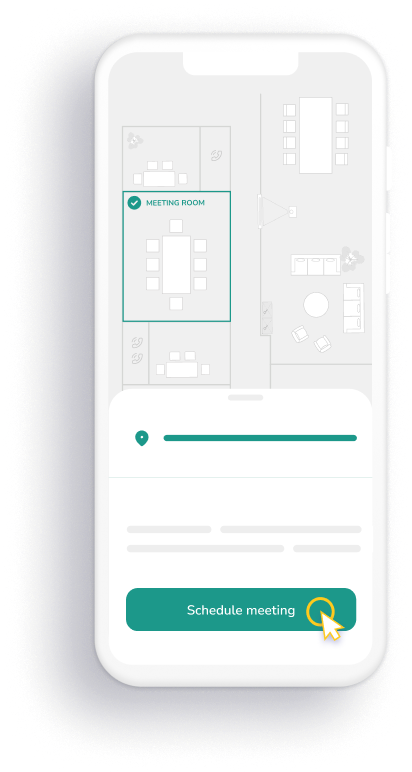
To schedule a repeating meeting, the organiser simply selects the Recurrence option and chooses the frequency of the meeting (none, daily, weekly or monthly).
The organiser is shown a list of all the employees who can access this office and can simply select the participants from the list. A maximum occupancy limit can be set for each meeting room (e.g., 16 seats) to limit the number of participants.

There’s less admin in the office regarding spaces and the staff are more empowered to work efficiently and work hybrid or at home.
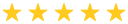

My experience with Ronspot has been effortless, easy to use which is important when booking desks weekly and changing work days in the office etc.
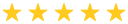
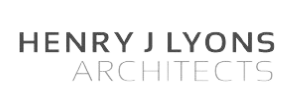
The employees seem to have taken to it very well, probably better than many directors expected … Very simple and effective, simplicity is the greatest plus point
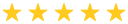
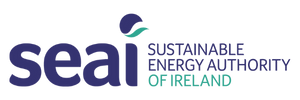
The rollout was effortless and employee pickup was almost instantaneous. Easy to implement, easy to train employees on and easy to use. I would recommend the solution.
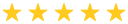

Fast to rollout, amazingly easy to maintain and use, intuitive interface, especially the mobile app. The little support we needed from the Ronspot team was a great experience.
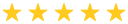
Talk to our team
Book a demo today and see how Ronspot can simplify your workplace management
Find the meeting room that is the right size for your group. All added participants automatically receive a meeting invitation by email and can accept or decline the meeting
Meeting organisers can cancel or reschedule a meeting in just a few clicks for maximum flexibility. They can edit the current occurrence or the whole series for recurring meetings. Participants are instantly notified, and their calendars are automatically updated to reflect the changes.

Meeting rooms are directly integrated within the Ronspot Desk Booking System, allowing employees to book desks and meeting rooms from the same interactive floor plan. Admins can easily manage meetings and track room usage within the same admin panel.
We know workspace management can be tricky. With Ronspot, your company can upload an office floor plan containing different meeting rooms. This allows you to view the interactive map and select the meeting room you wish to book directly from the map.
If your company also uses Ronspot to manage desks and/or parking spaces, you can view other employees’ bookings directly on the map. Alternatively, you can use the “Search bookings” option in the app menu to look for a colleague’s name and see which days they have booked a meeting room
Meeting room bookings are unrestricted, and employees can book as many time slots as they need every day. It depends on the plan your company selects. With the Enterprise plan, you can make bookings up to 365 days in advance; with the Premium plan, it’s 14 days, and with the Community plan, it’s 3 days.
When scheduling a meeting, you will be presented with a grid containing all the available time slots for the current day. Click on an available slot and then edit the start time and end time of the meeting (the booking system operates in 30-minute time slots).
To roll out a meeting room booking system like Ronspot in your workplace, you should first develop clear guidelines around booking a desk, what your booking rules will be, and what expectations employees are expected to use the system. Then, you should regularly communicate these guidelines to your teams to get feedback on the process and ensure continued success.
Meeting Room booking software analytics provide powerful occupancy intelligence to your business. With data around space utilisation and booking habits, you can understand how your office is being used and how best to optimise this for a more collaborative and efficient office. Ronspot’s booking rules also allow you to implement a hybrid work policy that enables teams to come together in-office while still managing the capacity of the floors.